-
Modifying a list item
The value of a specific list item can be modified using the index number.
fruits = ["apple", "banana", "kiwi", "orange", "grape", "cherry"]
For example, to change kiwi to melonfruits[2] = "melon"print(fruits) outputs ["apple", "banana", "melon", "orange"]
Change a range of list valuesIf you want to modify series of values, you can do it by using the range index
fruits = ["apple", "banana", "kiwi", "orange", "grape", "cherry"]
For example, to change 3 values in the fruits list i.e banana, kiwi, orange to melon, berry, peachfruits[1:4] = ["melon", "berry", "peach"]print(fruits) outputs ["apple", "melon", "berry", "peach", "grape", "cherry" ]
In case you want to replace series of values with a single value, then you can do it the following way
fruits = ["apple", "banana", "kiwi", "orange", "grape", "cherry"]
fruits[1:4] = ["melon"]
print(fruits) outputs ["apple", "melon", "grape", "cherry" ]List methods
The following built-in methods can be used to perform various operations on Lists in Python
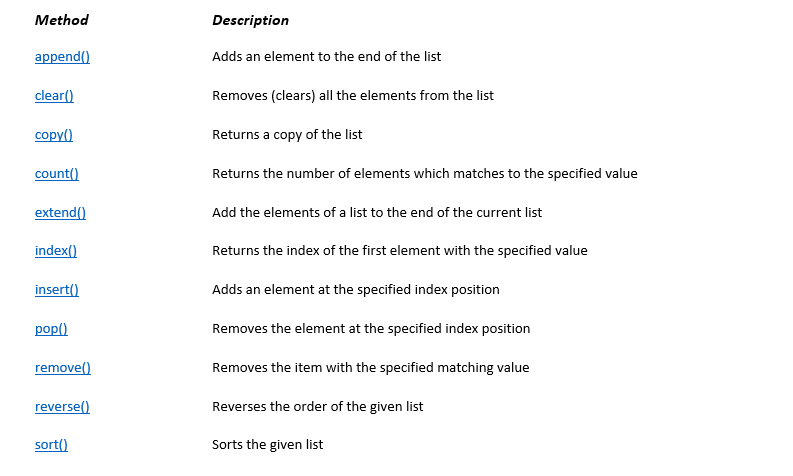
Using append() method
You can append an item to the end of the list
fruits = ["apple", "kiwi", "cherry"]
fruits. append("orange")
print(fruits) outputs ["apple", "kiwi", "cherry", "orange"]
Using clear() methodThe clear() method empties the list.
fruits.clear()
print(fruits) outputs []
The list remains, but the content is removedUsing copy() method
list copying simply with an assignment operator i.e list2 = list1 does not work, list2 will only be a reference to list1, and changes made in list1 will automatically also be made in list2.
copy() method allows copy of a list
fruits1 = ["apple", "kiwi", "cherry"]
fruits2 = fruits1.copy()
print(fruits2) outputs ["apple", "kiwi", "cherry"]Using count() method
It counts the number of times a value appears in the list
fruits = [“orange”,”apple”,”kiwi”,”banana”,”grape”, “apple”]
print(fruits.count(“apple”)) outputs 2Using extend() method
You can extend a list with another list
list1 = ["Chicago","New York", "New Jersy"]
list2 = ["Dallas", "Austin"]
list1.extend(list2)
print(list1) outputs ['Chicago', 'New York', 'New Jersy', 'Dallas', 'Austin']Using index() method
You can get index of a given element in the list
cities = ['Chicago', 'New York', 'New Jersy', 'Dallas', 'Austin']
cities.index('Dallas') returns 3Using insert() method
You can insert a value in the list at a given index positioncities = ['Chicago', 'New York', 'New Jersy', 'Dallas', 'Austin']
cities.insert(3, "Denver")
print(cities) outputs ['Chicago', 'New York', 'New Jersy', 'Denver', 'Dallas', 'Austin']Using pop() method
The pop() method returns the last element in the list by default. If you specify index, then it returns the corresponding element
cities.pop() returns 'Austin'
cities.pop(2) returns 'New Jersy'Using remove() method
With remove method, you can remove a value in the list
cities = ['Chicago', 'New York', 'New Jersy', 'Dallas', 'Austin']
cities.remove('Chicago')print(cities) outputs ['New York', 'New Jersy', 'Denver', 'Dallas', 'Austin']Using reverse() method
The items in the list are reversed with this method
list1 = [1, 2, 3, 5, 1, 2, 6]
list1.reverse()
print(list1) outputs [6, 2, 1, 5, 3, 2, 1]Using sort() method
sorts the list elements in ascending order.
cities = [‘Chicago’, ‘New York’, ‘New Jersy’, ‘Dallas’, ‘Austin’]cities.sort()print(cities)[‘Austin’, ‘Chicago’, ‘Dallas’, ‘New Jersy’, ‘New York’]cities.sort(reverse=True)
print(cities)
[‘New York’, ‘New Jersy’, ‘Denver’, ‘Dallas’, ‘Austin’]Sort the lists ( Ascending)
You can sort the elements of a list using sort() function
thislist = [90, 50, 165, 84, 23]
thislist.sort()
print(thislist)The above sort() method sorts the elements in ascending order
Sort the lists ( Descending)
To sort in descending order
thislist = [90, 50, 165, 84, 23]
thislist.sort(reverse=True)
print(thislist)Reverse order
You can reverse the order of items in a list using reverse() function
fruits = [“apple”, “banana”, “kiwi”, “orange”, “grape”, “cherry”]
furits.reverse()
print(fruits)[‘cherry’, ‘grape’, ‘orange’, ‘kiwi’, ‘banana’, ‘apple’]
- Home
- USA Classes
- -- Maths | Sciences | English
- -- Digital SAT
- -- Online tutors from India for USA curriculum
- SAT
- -- SAT Coaching
- IIT JEE
- -- JEE foundation practice worksheets
- -- Class 6 Maths – IIT foundation practice
- -- Class 7 Maths – IIT foundation practice
- -- Class 8 Maths – IIT foundation practice
- -- Class 9 Maths – IIT foundation practice
- Coding
- -- Python – Machine Learning
- -- Full stack App development
- Languages
- -- Learn French language
- -- English essay writing contest
- -- Language Arts – Grade 3 English
- -- Language Arts – Grade 4 and 5 English
- -- English Language Arts – Grade 6 and 7
- -- English foundation program – High school
- Parents inputs
- Contact
- -- Contact Us
- Assignment Links
